


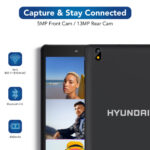
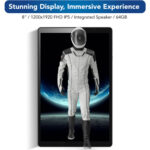




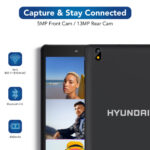
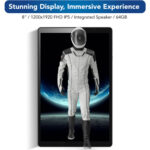

Hurry and get discounts on all Apple devices up to 20%
Sale_coupon_15
$109.73 $59.00
To pick up today
Free
Our courier will deliver to the specified address
2-3 Days
Free
DHL courier will deliver to the specified address
2-3 Days
Free
Payment Methods:
Stay entertained and productive with the 8″ Hytab Pro 64GB Tablet from Hyundai. Featuring a 2.0 GHz quad-core processor and 4GB of memory this tablet is designed to run Android 11 apps and games smoothly. Capture photographs and videos with the 5MP front-facing camera and the 13MP rear camera. View photographs or video chat with friends in high definition on the In-Plane Switching (IPS) touchscreen. Stream your favorite videos, share content, or place calls thanks to support for both Wi-Fi 5 and 4G LTE. Connect wireless accessories to this tablet with Bluetooth 5.0 support. This tablet can also have its storage capacity expanded thanks to a microSD slot that supports up to 256GB memory cards.
| Brand | Hyundai |
|---|---|
| Color | Black |
| Brand | Hyundai |
|---|---|
| Color | Black |
| Brand | Hyundai |
|---|---|
| Color | Black |
| Brand | Hyundai |
|---|---|
| Color | Black |
| Brand | Hyundai |
|---|---|
| Color | Black |
| Brand | Hyundai |
|---|---|
| Color | Black |
| Brand | Hyundai |
|---|---|
| Color | Black |
| Brand | Hyundai |
|---|---|
| Color | Black |
| Brand | Hyundai |
|---|---|
| Color | Black |
| Brand | Hyundai |
|---|---|
| Color | Black |
No account yet?
Create an Account
Reviews
Clear filtersThere are no reviews yet.